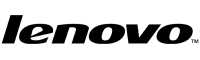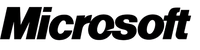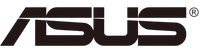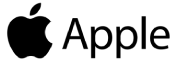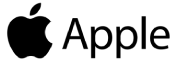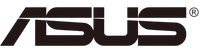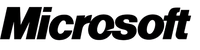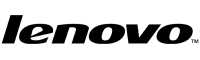How to Keep Your Used or Refurbished Laptops Running Like New – T-COMP’s Expert Tips
Table of Contents
You purchased a used or refurbished laptop from T-COMP, and it's working flawlessly. You used your laptop for a long work assignment, and the speed and quality of the laptop met your expectations. Your laptop had a good battery charge. You are also considering buying a budgeted gaming laptop, Intel Core i5 or Core i7 laptops, for your younger brother.
Now, you want to get the best value from your laptop and ensure that your tested laptop will remain in great condition for several years.
If you follow a few simple steps, your laptop will not lose power or slow down. With proper care, your laptop can give optimal performance for several years. Here are four top tips from T-COMP for getting the most out of your laptop investment and avoiding unnecessary issues down the road.
Tip 1: Keep Your Laptop Powered and Ready
If you take proper care of the battery of your laptop, it will last for several years. Adopting a few simple habits can extend the life of the power source of your laptop. Follow these simple tips for protecting the battery.
1. Avoid Deep Discharge of Battery
Keep the battery of your renewed laptop between 20% and 80% to prevent unnecessary damage.
2. Don't leave your Used Laptop Plugged in all the time
Overcharging is harmful, and it significantly reduces battery health.
3. Charge in a Cool Environment
Avoid charging your laptop in a hot environment as excessive heat shortens battery life.
Pro Tip
Check T-COMP's wide range of laptops and select the one that best suits your needs.
We offer comprehensive warranties on used and refurbished laptops.
|
Tip |
Action |
Benefit |
|
Proper Battery Care |
Avoid full discharges and overcharging |
Extends battery life |
|
Keep Your Laptop Cool |
Use cooling pads and clean fans regularly |
Prevents overheating and internal damage |
|
Regular Software Maintenance |
Update software and clear unused files |
Ensures smooth performance |
|
Storage Management |
Use external storage and clean your drive |
Avoids slowdowns and crashes |
Tip 2: Keep Your Laptop Cool and Boost Its Performance
Overheating significantly damages the laptops, and if not prevented, hampers the life of the laptops. To get the best value from your machine, you must prevent it from overheating. Follow these Pro Tips.
1. Use a Laptop on Hard and Flat Surfaces
It will ensure proper airflow and will prevent overheating of the laptop.
2. Clean Fans and Vents
Perform regular cleanups to keep your used laptops dust-free.
3. Buy a Cooling Pad
Get a cooling pad if you have a gaming laptop or are running heavy software programs, like playing games, photo & video editing, It will prevent your machines from overheating.
Pro Tip
If you are in Dubai or the UAE and are checking used laptop prices or i5 laptop prices in the UAE, check T-COMP's range of options. Get a used i7 laptop or a gaming laptop, which are very good choices for handling demanding tasks.
Tip 3: Conduct Regular Software Maintenance
Keeping your software updated maximizes the speed of your laptop. It also prevents sluggish performance and machine freezing. Here are the tips for improving the performance of your used laptop.
1. Update your Operating System and Drivers
Conduct regular updates on your used laptop. It will yield optimal performance and also cover security vulnerabilities.
2. Run Disk Cleanup
Get rid of unnecessary files and free up space. It will reduce the burden on a hard drive.
3. Uninstall Idle Programs
This will ensure that software and programs you do not use will no longer run in the background and consume RAM.
Pro Tip
If you are running heavy software programs on your Laptop, you need more RAM. For optimal performance, get a lenovo 16 GB RAM or 32GB RAM variant of a refurbished or used laptop.
Tip 4: Keep Your Storage in Check
A cluttered hard drive will slow down your laptop. This is particularly frustrating for used laptops, as most users face device storage issues. Here are a few tips for staying organized on your used laptop.
1. Used External Storage or Cloud Storage
Move your large files to an external or cloud storage, such as Google Drive.
2. Organize Files into Folders
It will save you the time you must spend accessing these and finding data.
3. Run Disk Defragmentation
It will ensure that your hard drive is in good shape.
Pro Tip
Consider upgrading to SSD hard drives, as they run faster. If you need the best laptop with the latest technology, T-COMP has you covered. We offer the best tested and verified SSDs with every used and refurbished laptop. Check T-COMP's laptops and buy one that matches your budget and requirements.
Final Thoughts
Follow the pro tips in this blog to get optimal performance and longevity without losing power or compromising the speed of your used Lenovo Laptop. At T-COMP, we understand the importance of investing in technology. Check our warranty and return policy, and have the peace of mind you deserve. If you or your friends want a laptop, check the T-COMP range of renewed and refurbished laptops. You will have the quality, performance, and value that you deserve.
Frequently Asked Questions
Do not discharge your battery fully. Unplug your device when it is fully charged. Please keep it in a cool place and prevent overheating. Batteries usually come with warranties. If needed, you can request T-COMP for an extended warranty. Check TCOMP warranties and get the peace of mind that you deserve.
Use your laptops on flat surfaces so that the vents can receive air. If you are running heavy programs or using the laptop for gaming, a cooling pad can make a big difference. It will boost performance and protect your laptop from overheating.
 ALL IMAGES FOR USED PREMIUM AND REFURB SHOW THE ACTUAL LAPTOP YOU'LL RECEIVE | FREE DELIVERY ACROSS UAE | LAPTOP SPEC UPGRADES AVAILABLE
ALL IMAGES FOR USED PREMIUM AND REFURB SHOW THE ACTUAL LAPTOP YOU'LL RECEIVE | FREE DELIVERY ACROSS UAE | LAPTOP SPEC UPGRADES AVAILABLE